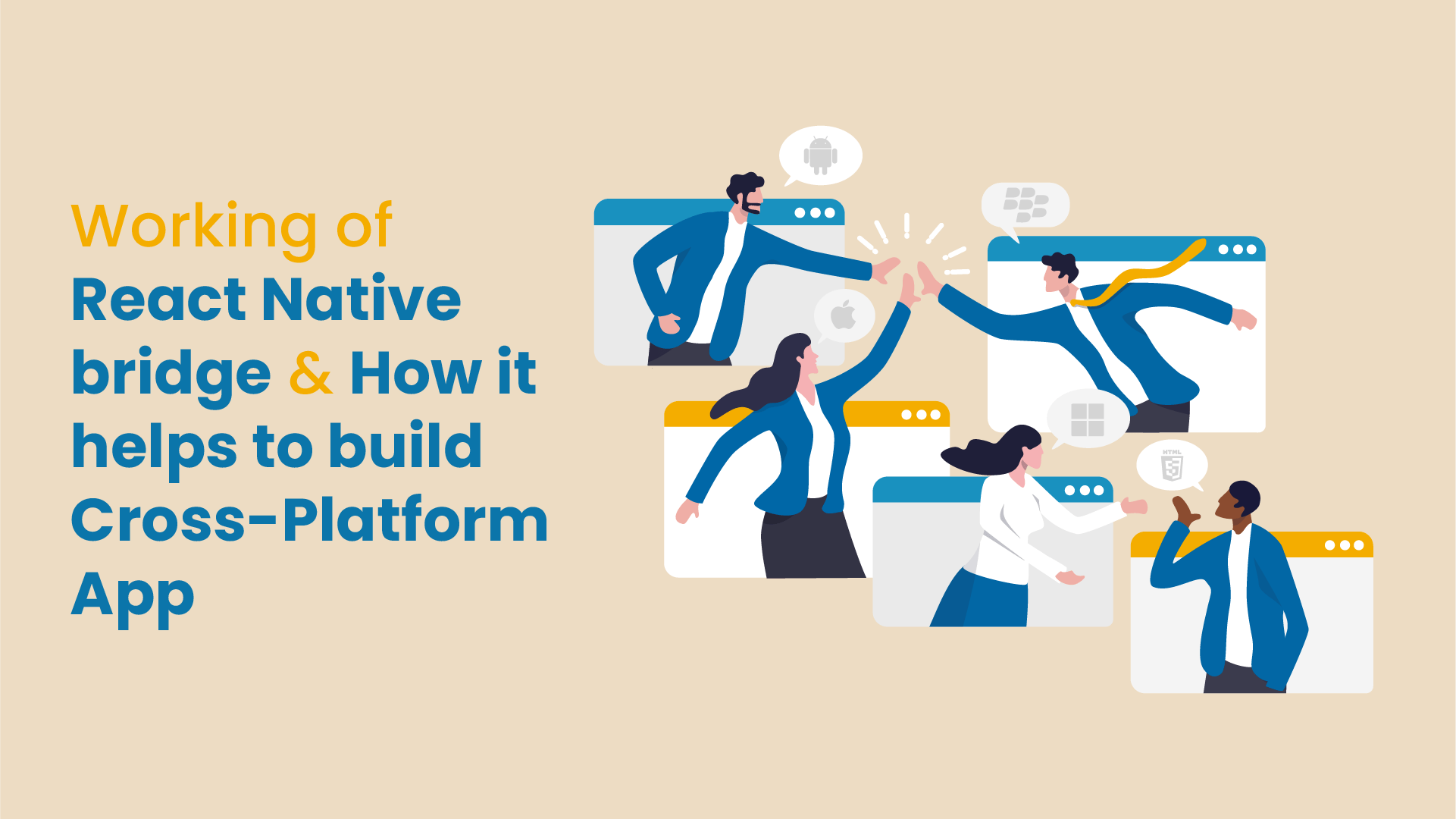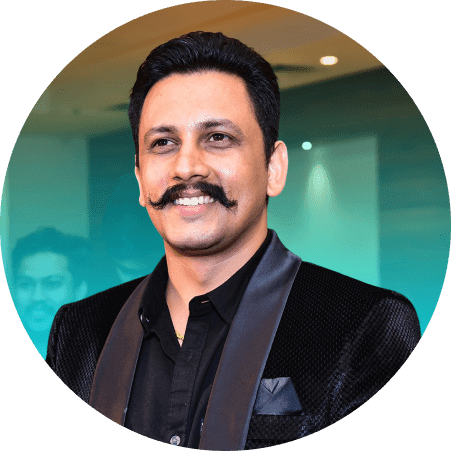According to Stack Overflow, more than 38% of developers gravitate towards building cross-platform applications with React native.
It is one of the preferred cross-platform technologies that’s always been in strong demand amongst developers due to its cost effective and time efficient nature.
There are a few setbacks that react native fails to deliver and to ensure that these potential roadblocks are surpassed, the react native bridge was introduced.
The bridge helps native modules and JavaScript to communicate efficiently and sends the grouped messages to native modules. The role of bridge isn’t confined; it’s got a lot more to offer!
This article will enlighten you about the React Native Bridge and how it managed to overcome the roadblocks of the development process, making it ideal for cross-platform app development.
Before diving, let’s get familiar with the basics of react native.
What exactly is React Native?
It’s a JavaScript framework that enables you to develop cross-platform applications for both iOS and Android without any hassle. It was first introduced by Facebook in 2015, and there has been no turning back since!
Its single codebase feature gives you the leverage to build applications for multiple platforms.
It gradually became one of the most prominent cross-platform frameworks for developing applications. Facebook, Skype,Tesla, Walmart, and Airbnb are a few companies that have counted on React Native for their applications.
To shed some light on the react native bridge, any react native application has two sides, a JavaScript side, and an indigenous side.
1. The JavaScript
2. The Indigenous
For Android, Java or Kotlin should be used, and for iOS, Swift or Objective-C should be used.
The notable reason why React Native is always in demand and massively hyped is because of its innate ability to create a bridge between the native language and JavaScript code. Its design has made it all possible.
The bridge in React Native enables native and JavaScript code to communicate, as it’s the only way through which the native code communicates with JavaScript code. All thanks to the incredible bridge!
Wondering how? Here’s some enlightenment on the React Native Bridge and how flawlessly it works.
The working of React Native Bridge
The React Native Bridge compensates for certain flaws in React Native. For instance, if you want to reuse a bunch of existing JavaScript libraries in react native-based applications; you can do so by making the most of its native bridge.
The workings of the Native Bridge in React Native aren’t complex. In fact, when you tap the app icon of the application, the OS builds the UI thread or main thread and instantly sends it to the application.
The main thread also creates both the shadow thread and JavaScript thread, where the application of the shadow thread is to assess the different layouts in JavaScript and redirect the computation to the native side.
The views are returned in JavaScript and are further sent to the main thread or the UI thread.
Data dispatch
The role of the main thread isn’t confined to the computation of layouts; it’s got more to offer.
For instance, once your application starts running, you feel the need to disable any button in the application. How are you going to proceed, then?
It’s simple. To disable any button, you just have to set a feature on the JS side, which will further get directed through the bridge.
Once each iteration in the loop ends, all the fixings in the views would be clubbed together to get redirected to the native side.
In addition, the function will be passed to execute the JavaScript code against the reaction in conjunction with the passing properties.
The callback in React Native is written in JavaScript as well, where it’s directed to the native side. Once the button is pressed, the native event sends it to the JavaScript sphere, and the callback is executed.
You don’t have to send the native events to JavaScript with callbacks, as they are redirected to the JS domain without any requirement of a callback.
However, the catch is, that if you initiate it on the native side, you may not be aware of the listings on the JavaScript side, which may send a false signal initiating unwanted actions.
It can end up making it more complex and difficult to debug. Hence, it’s always wise to use the callback.
Data Execution
Data execution is quite smooth and seamless in Native. However, there might be traffic jams on the bridge once in a while, which might interrupt further activities.
If there’s a large chunk of items and you start scrolling swiftly, you might observe a blank screen ahead of the delivery of further items, as if the onscroll native event gets directed to a JavaScript thread.
It in turn directs the new layout detail to the shadow tree, making it compute all the possible layouts and then further redirecting to the native side.
It happens due to swift scrolling. Nonetheless, it can be combated by pre-elevating the layouts to ensure that you end up barely crossing the bridge.
Architecture

1. Bridge
The bridge is a layer in native that enables native modules and JavaScript to interact. It sends feedback messages from JSTP native modules in groups. It acts more like a carrier layer and is closest to the device.
2. Native Layer
When any incident, such as a touch or network request, occurs in close vicinity to the device’s native modules, its data is gathered and serialized before being directed to the React Native Bridge, which further directs it to the JavaScript layer.
3. JavaScript Layer
The incidental loop is present in the JavaScript layer in which the incident is processed, and once the React Native passes the serialized payload to JS, the application logic gets active.
Thread Model
The main three threads in this model are:
1. The main thread or UI
The UI thread is the native thread where native-level perception occurs. Also, the platform of choices, such as measuring, drawing, and styling, takes place.
2. Native modules
If the React Native-based application accesses any native APIs, it occurs on different native threads. If any location, camera, or native API is accessed, it’s done and concluded considering general configuration and indications.
3. JavaScript runtime
It’s based on JavaScript incidental loops and plays a pivotal role in executing all the JavaScript codes in the application. It’s far better than the main thread.

The future
Although the native bridge works well, there are certain loopholes in it that Facebook is constantly looking for to fix the drawbacks.
They are working on developing a new architecture for react native that can serve users the best while reducing the need for the native bridge.
The JavaScript Interface (JSL) will be created to fit between the JavaScript engine and the JavaScript code. The JavaScript interface can be swapped with JavaScript engines shortly.
In addition, the notable advantage of using JSL is that it enables communication between the JavaScript side and the native side without the need to serialize JSON messages and redirect them to the bridge for communication.
React Native is already based on the JavaScript Core available on iOS but it has certain performance issues.
Performance issues are more common on older Android phones. Hermes, on the other hand, is JavaScript-optimized and better suited for React Native on Android.
How is React Native ideal to build cross-platform applications?
Be it reusability of codes, easy updates of applications, code sharing, or using a single code base, it’s all made possible because of React Native.
Here are some compelling reasons to prove why React Native is ideal for cross-platform application development.
1. Time and cost-efficient
There are two aspects of using react native development. From a theoretical standpoint, it becomes relatively easier for developers to write codes. Its single-codebase feature makes it time-efficient for developers to write code.
They just have to write it once for both Android and iOS. It reduces the time taken for developing applications, resulting in more time investment in other aspects of the application.
Also, it shares a decent chunk of the codebase across different platforms and can further reuse the larger amount of the codebase in development.
It’s also a cost-efficient option, as you don’t have to hire different developers to develop different applications for both Android and iOS platforms.
2. Enhanced developer productivity
React Native is a wise option for startups who are tight on budget and don’t want to hire separate developers for developing both web and mobile applications.
React Native, being a subset of React, allows you to develop an application with a relatively similar user interface for both web and mobile platforms.
It also enhances the developers’ productivity as they don’t have to repeatedly use any module with clichéd React native functions.
The overall development process of app development with React Native is not typical as it results in huge transitions.

3. MVP
MVP is a minimum viable product, which is quite essential before launching any application. It introduces the most crucial features to users ahead of launch.
The customers get to see what your application has got to offer and how interesting it is. MVP serves as the foundation of an application, and it plays a pivotal role in any application’s success.
The hot reload function in React Native keeps the app state unchanged when building an MVP.
However, it’s also wise to build an MVP with React Native if the application doesn’t require further development.
4. Optimizations of SPAs
Search engine optimization is paramount to enhancing the app’s visibility on search engines.
When developing single-page applications (SPAs), it’s essential to address a few setbacks of single-page applications, such as the lack of dynamic SEO tags and difficulties while running JavaScript codes.
The isomorphic react integration in react native helps businesses optimize single-page applications for SEO by allowing them to use server-side rendering and automatically detect JavaScript support. It’s great for the HTML developers as well as the index websites.
5. Supportive community
Undoubtedly, the React Native community is quite huge and incredibly supportive, offering a plethora of tutorials and advice.
In addition, the community is constantly putting in efforts to expand its library comprising native components such as fancy vector animations, navigation, and APIs.
Furthermore, JavaScript being the go-to programming language for developers makes them more inclined towards React Native.
Nonetheless, if developers come across any difficulty, the community shows up by resolving the issues with its dedicated team of experts.
Conclusion
In a nutshell, technologies have a lot to bring to the table when it comes to app development. However, React Native stands apart by speeding up the development process and making it more cost-efficient.
In fact, the native bridges were created in Native to diversify their capabilities and overcome the challenges of Native.