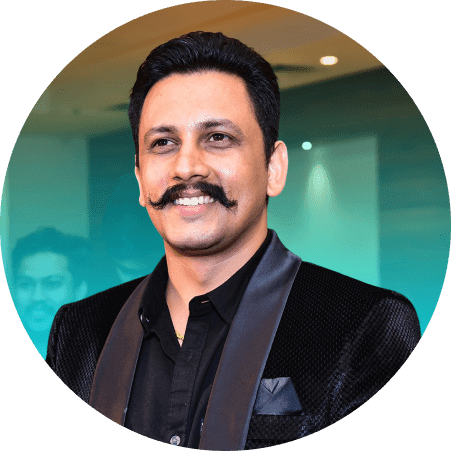Which designer wouldn’t want to use a host of design tools at each level of product development? With a flourishing number of design tools, you can easily enhance your work at every stage of design and development.
Although UI and UX design are two different aspects of website architecture, they work in resonance with each other. You can find tons of design tools that are easy to access and can produce digital visuals
We’ve compiled a list of a few trendy UI/UX design tools that can help you ace your design work while also contributing tools to graphic design.
Also, if you’re relatively new to the UI/UX domain, here’s a basic guide enlightening UIUX design, tools, and differences to help you dive deeper!
What is UI designing?
UI stands for User Interface and is a design process that most designers use to build interfaces for devices and software’s. It emphasizes more on building appealing styles and looks. UI design is done to enhance the quality of interaction between the software and users.
It’s primarily used in design industries and is considered a valuable asset to users to make the interaction strong by developing captivating interfaces.
It’s done by focusing on refining the layout of each element, including images, texts, buttons, and visual interface elements.
What is UX designing?
User Experience (UX) is all about enhancing the user experience of users by elevating the product experiences for them. It involves development, constant improvement, and building quality interaction between users and the product. When every facet of interaction is put into light, the overall experience of users gets enriched.
UI Vs UX Designing
| Parameters | UI Design | UX Design |
| Full Form | UI design stands for User Interface. | UX Design stands for User Experience. |
| Purpose | It primarily focuses on how the interface looks and its functionality. | It primarily emphasizes catering to the user experience. |
| Process | It facilitates the user towards the platform through all the interactive elements of the interface. | Its process involves research, testing, prototyping, wire-framing. |
| Function | It transfers the visual assets and the brand’s strength to the interface. | It enhances the overall experience of the users by making the interaction more engaging. |
| Screen | It comprises visual and information design, which is restricted to screens. | Its design isn’t restricted to the screen. |
| Cognitive Skills | It involves critical and creative thinking. | It involves more convergent thinking. |
| Requirements | It’s based on more user requirements and research. | It’s based on more clients’ requirements and research. |
| Elements | It involves extensive research, wireframes, and prototyping. | It involves layouts, graphics, and mockups. |
What comes under UI/UX tools?
UI/UX design tools are a big asset to the developers as they integrate navigation, visuals, and interactions to create a better visual representation of how the finished design will look and feel to the users.
It’s a “must-have” in every designer’s toolkit.
Have you ever wondered how the interface of a software program is designed? It’s designed with the help of IDT. IDT stands for an interface design tool, which comprises features that aid in prototyping and anticipate the accuracy of it.
These design tools can be game changers in the design and development process as they can accelerate the process of creating wireframes and prototypes more efficiently, eliminating the need to start the process all over from scratch. It’s a huge time and cost saver.

Top 10 Trendiest UI/UX design tools
1. Adobe Illustrator
It’s a vector graphics editor tool primarily used for creating logos, icons, illustrations, and signs. It’s currently the most widely used tool among designers, with a whopping more than 26 million users.
Adobe Illustrator has been dominating the market for around 35 years and has never been a bummer for designers or graphic designers. It successfully caters to all your graphic design requirements and never fails to amaze them.
In addition, it’s a must-have tool in a designer’s toolkit to easily create bespoke design interfaces with diverse shapes such as rectangles, squares, and many more. The advanced capabilities of software also include drawing tools, animation effects, and many more.
When it comes to Adobe Illustrator, the starting plan will cost you around $22 per month.
2. InVision Studios
InVision Studio is an indispensable tool that every UI/UX designer should have. It’s an awesome tool for wireframing and prototyping. Its dynamic components and features make it an excellent tool. You can access this tool on the web, Android, and iOS.
It’s great for designers to create marvelous designs, share and collaborate with others, and receive quick feedback.
Some renowned companies, such as Netflix and IBM, have collaborated with this tool.
InVision Studios does offer a free trial for up to three projects and will subsequently start charging. The starting plan is around $8 per month.
3. Figma
Figma is a yet another popular tool amongst designers and is quite well known for creating amazing interfaces and catering to the best user experiences for clients. It’s quite easy to access as you just have to create an account and you’re good to start with the draft.
You can reap the most benefits from Figma by developing emerging interfaces for clients. It also involves an easy exchange between structure and model modes, and rapid sharing.
In addition, you don’t have to bother about organizing all the documents on the computer as they’re stored in the cloud and can be easily located.
Figma does offer a free trial of up to three projects, and then the starting plan goes to around $12 per month.
4. Sketch
The sketch is another significant tool used for UI and UX design. It’s got excellent customizable grids and resizing features, making it stand out. It’s not difficult to access the tool and can be learned easily.
You don’t have to rely on any other tool as you can make easy instant wireframes. You can design more efficiently with the use of math operations and shortcuts and can export them into png or pdf files.
The starting plan costs around $9 per month.
5. UXPin
If you’re stuck on a design and looking for an innovative solution, UXPin is a great tool to start with!
It doesn’t matter whether you’re doing it as a side-hustle or for yourself, you can easily create simple and complex designs with it. Be it logo design or something intricate like app design or building prototyping. Everything is possible with UXPin.
The initial, or basic, plan of UxPin starts at around $19 per editor per month.
6. Axure
Axure is a tool for user interface and user experience prototyping. It is a wonderful tool for developing wireframes as it makes it simple to build accurate and consistent prototypes.
You can also build wireframes as it makes it relatively simple to build accurate prototypes or you can create interactive prototypes which can further be used in demonstrations and presentations.
You can make the most of the incredible templates offered by the tools for designing.
Its instant production of accurate and well-functioning prototypes makes it go a little high-end. Axure’s starting plan costs around $25 per month.

7. Porto.io
Initially, it began as a web platform that assisted designers in creating models for iPads and iPhones, which can now be widely used to model layouts. It also offers assistance in VR prototyping and shareable models.
You can also use it to create mockups for your mobile applications and websites. Also, you can reap the benefits of this compelling tool by using the latest technologies to build apps in Javascript, HTML, CSS, and websites.
The starting plan of Porto.io costs around $24 per month.
8. Web Flow
Web Flow is perfect for developing applications and websites. It’s a web-based tool with all the features involved that a developer or a designer may need.
It’s got some highlighted features that set it apart, such as a drag-and-drop interface where you can easily drag elements on various pages and develop an entire website in one go. You don’t have to hop back and forth across multiple pages.
We don’t have to rely on pre-designed templates as we can easily modify and customize the pages with CSS and can instantly make changes and view the results.
Anyone can use it for free for up to one website, then we may have to buy the plan. The starting plan will cost around $12 per month and $19 per month for multiple users.
9. Balsamiq
Balsamiq is best for creating mockups for applications, websites, and other interfaces with its drag-and-drop visual design tool. It also eliminates the need to write codes as it can instantly create screens.
Also, it works great in teams as you don’t have to spend long hours redoing everything and can collaboratively work with everyone and share the designs once they’re done.
The starting plan will cost around $9 per month.
10. Marvel
It’s a wholesome tool used for UI and UX design. It comprises all the features, from prototyping to wireframing to user testing and integrations. It’s the right tool to have in every designer’s toolkit.
You do get a free plan option for up to one user and may later upgrade to the Pro plan, which will cost around €9 per month.
Conclusion
This overwhelming list must have blown off your mind and must have stumbled upon which one is the best tool to go with. There is no precise tool that can meet all of the designer’s needs and requirements. Hence, it’s important to conduct your research based on the abovementioned list to pick the best.
If you’re still baffled, make sure you keep these questions in mind while boiling down to the options.
How beneficial is the tool and how quickly can you get started with it? How well does it blend with other tools? Can it be an affordable option for the company?
While nitpicking the best UI tool, it’s essential to contemplate the product for which you’re going to use it, user feedback, and accessibility.